Available only in PRO Edition
AbsoluteLayout
Since 3.3
The widget is available in the Webix Pro edition.
API Reference
Overview
The AbsoluteLayout view presents a layout that allows specifying the exact location of elements inside it, without using usual rows/columns configuration.
The child elements are placed into layout's cells and their sizes are set by hardcoded values. For each child view the exact position should be specified via the top/left,bottom/right properties:
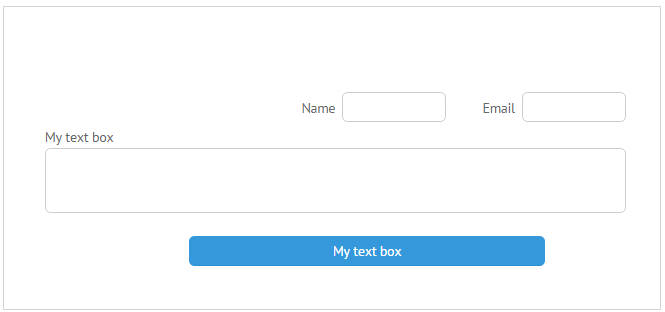
webix.ui({
container:"layout_div",
view:"abslayout",
cells:[
{ view:"text", label:"Name", labelAlign:"right",
top: 100, left:350, width:200, height: 40 },
{ view:"text", label:"Email", labelAlign:"right",
top: 100, left:550, width:200, height: 40 },
{ view:"textarea", label:"My text box", labelPosition:"top",
top: 140, left:100, width:650, height: 100 },
{ view:"button", label:"My text box",
top: 260, left:260, width:400, height: 40 }
]
}).show();
Related sample: Layout with Absolutely Positioned Elements
Using Relative Elements in Absolute Layout
It is also possible to specify the elements' positions as relative so that they will take all available space. For this, you need to set the relative:true attribute in the child view configuration.
webix.ui({
container:"layout_div",
view:"abslayout",
cells:[
{ view:"list", select:true,
item:{
height:62,
template:"#rank#. #title# <br> #votes#",
},
data:big_film_set,
relative:true
},
{ view:"button", value:"+", css:"addButton",
bottom: 20, right:35, width:50, height: 60}
]
}).show();
In the above example we have specified an abslayout and placed two views inside of it:
- a list view with relative positioning
- a button view with absolute positioning
Related sample: Layout with Absolutely and Relative Content
Back to top