Kanban Skins
Beginning from Webix 10.0, Kanban supports all 7 skins:
Material
Material is the default skin.
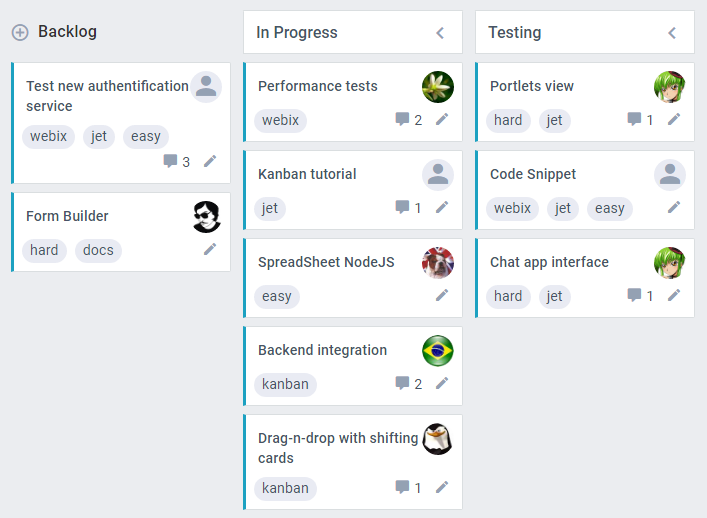
Mini
Mini is the compact version of Material skin.
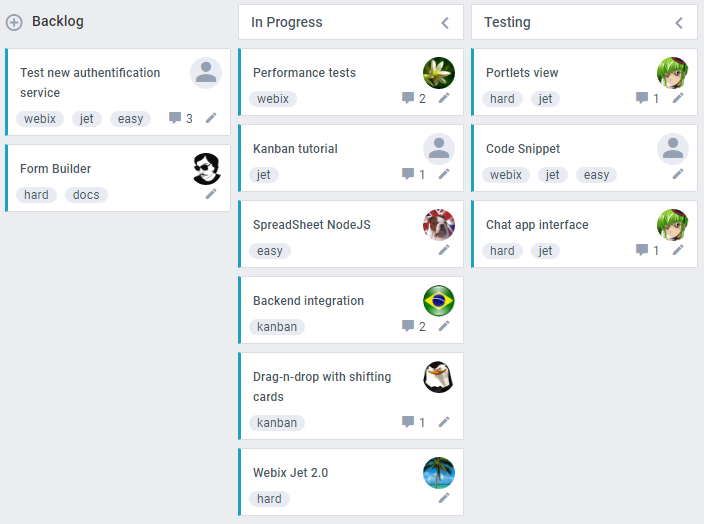
You can set this skin like this:
<link rel="stylesheet" type="text/css" href="../../codebase/skins/mini.css">Flat
This is the default skin of Kanban before version 6.0.
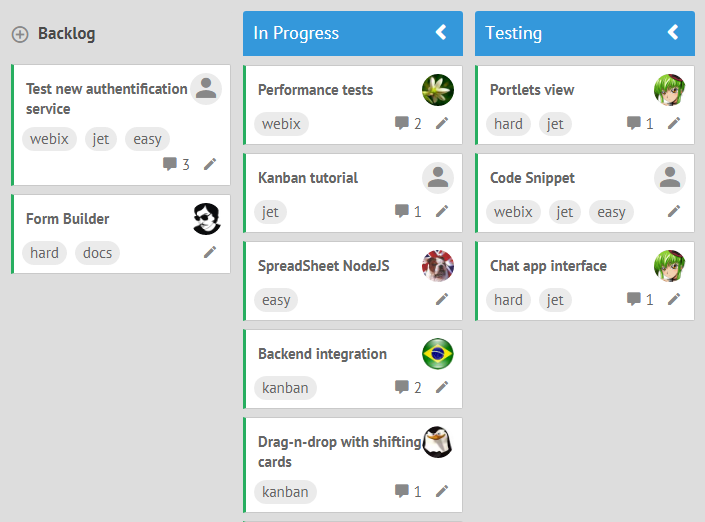
You can set this skin like:
<link rel="stylesheet" type="text/css" href="../../codebase/skins/flat.css">Compact
This is the compact version of Flat skin.
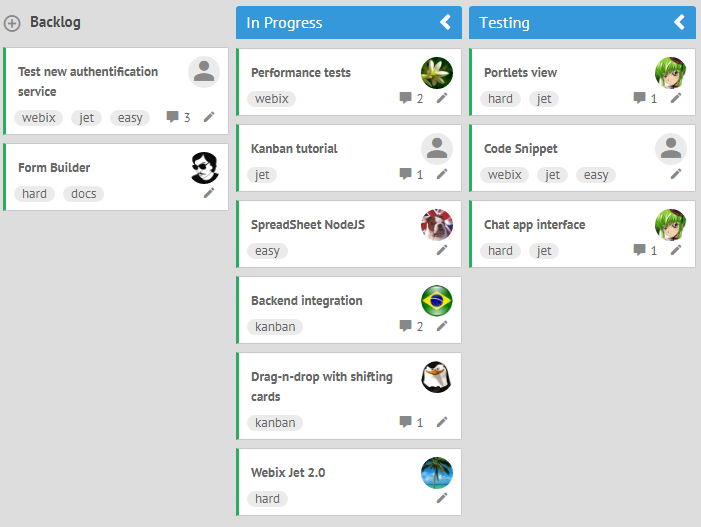
You can set this skin like:
<link rel="stylesheet" type="text/css" href="../../codebase/skins/compact.css">Contrast
This is the dark contrast skin.
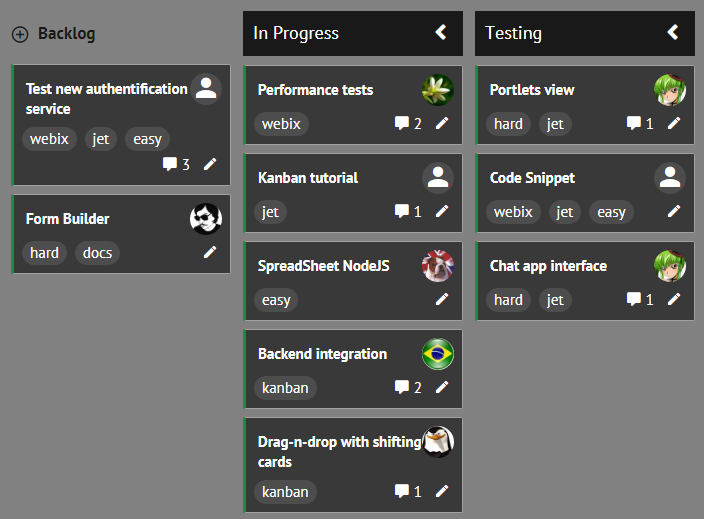
You can set the skin like this:
<link rel="stylesheet" type="text/css" href="../../codebase/skins/contrast.css">Willow
This is the light skin, with white and light blue as the main colors.
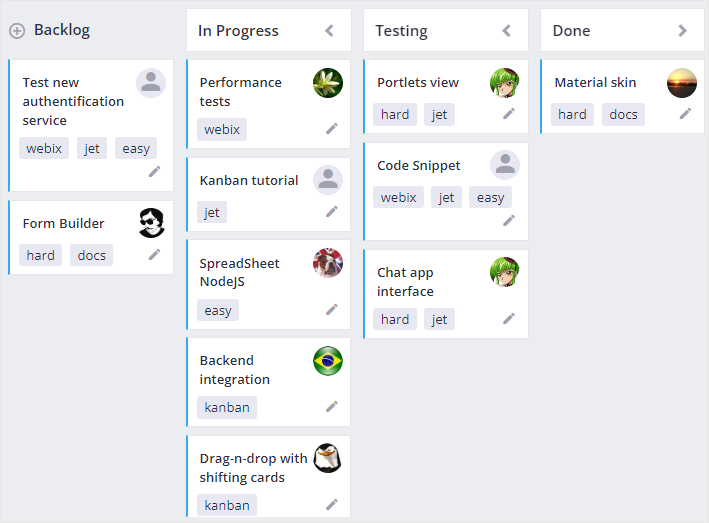
You can set the skin like this:
<link rel="stylesheet" type="text/css" href="../../codebase/skins/willow.css">Dark
This is the dark contrast skin, with purple and black as the main colors.
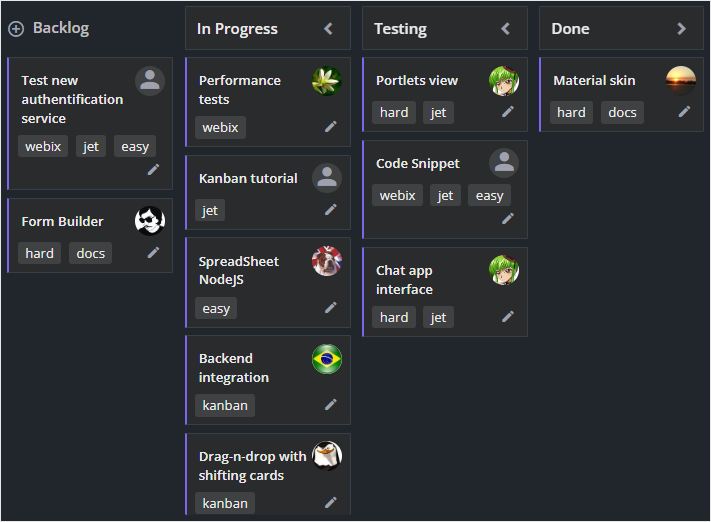
You can set the skin like this:
<link rel="stylesheet" type="text/css" href="../../codebase/skins/dark.css">