Custom Functor for Data Grouping
A functor is a method that is applied to an item property in order to define the way it is presented in a group header.
[
{ id:1, title:"The Shawshank Redemption", year:1994, votes:678790},
{ id:2, title:"The Godfather", year:1972, votes:511495},
{ id:3, title:"The Godfather: Part II", year:1994, votes:319352},
{ id:4, title:"The Good, the Bad and the Ugly", year:1972, votes:213030}
]
When data are grouped by year, we may want to learn the total number of votes per year, or their maximum/minimal value, etc. There are grouping functors designed for this purpose. They are used within the map object of the grouping function.
$group:{
by:"year",
map:{
votes:['votes', 'sum']
} //'sum' is a functor to calculate votes total for each year
}
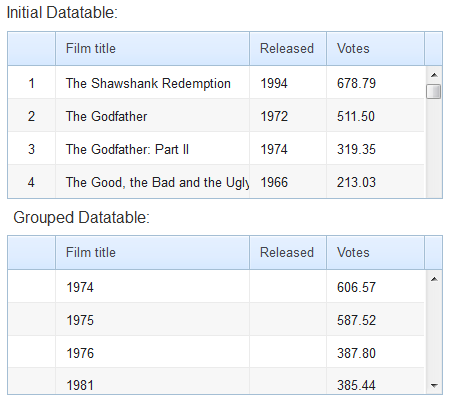
Related sample: Data Aggregation
The simplest operations are supplied by prebuilt grouping functors stored in the GroupMethods class.
However, you can a create custom functor to meet your needs.
Adding a New Functor
Any function can become a grouping functor provided that you've given it a unique name, described the logic and added to the GroupMethods class.
Such a function takes two arguments:
- prop - the property to process;
- data - a data object with items of this group.
There's no functor to find out the average value for item properties, so let's call it median and add it.
webix.GroupMethods.median = function(prop, data){
if (!data.length) return 0;
var summ = 0;
for (var i = data.length - 1; i >= 0; i--) {
summ += prop(data[i])*1;
};
return summ/data.length;
};
And apply the newly created functor referring to it by its name:
$group:{
by:"year",
map:{
votes:["votes", "median"]
}
}
Related sample: Custom Aggregation while Grouping
The functor can be as well defined bypassing the GroupMethods class by setting a custom function.
function getAverage(prop, data){
// the same as for "median" above
}
$$("mychart").group({
by:"year",
map:{
sales:["sales", getAverage]
}
});
By the way, you can omit the functor yet set the way grouping criterion will be presented:
webix.ui({
view:"treetable",
columns:[ //default template for ungrouped items
{ id:"title", template:"{common.icon()} #title#" },
],
scheme:{
$group:{
by:function(obj){ return Math.floor(obj.year/10); },
map:{
title:[function(obj){
var min = obj.year - obj.year%10;
return min + " - "+ (min+10)
}]
}
}
}
});
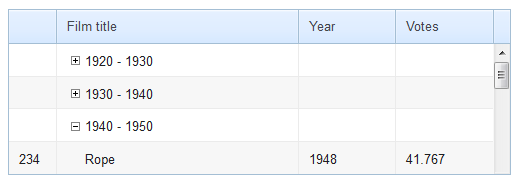
Related sample: Static Grouping
Back to top