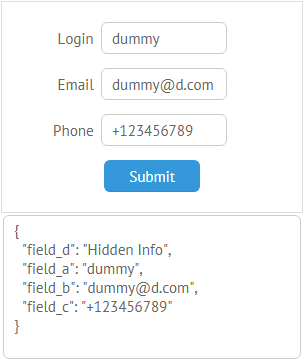Hidden Input Fields
Hidden input fields are often included into the form to set default values into them - the values that are not visible to users yet required to be sent to the server. They are used for saving state in multi-page forms, collecting cookies or just storing data apart from the filled in.
Within HTML, developers make use of the hidden property on the INPUT tag, yet the library offers to omit the unnecessary actions and manipulate just with data.
In fact, you needn't create any hidden text fields. Because all you need is their values.
First, create a form with a collection of the needed controls and input fields.
webix.ui({
view:"form", id:"my_form",
elements: [
{ view:"text", label:"Login", name:"field_a", width:150, labelAlign:"right" },
{ view:"text", label:"Email", name:"field_b", width:200, labelAlign:"right" }
]
});
These are visible input fields for users to fill in.
Then, set values for invisible inputs without initializing them. They are automatically created with your values set:
$$("my_form").setValues(
{ field_d:"Hidden Info"}
);
When getting values for the filled in form, the function will get values from all the fields, regardless of their visibility.
Let's paste them to a textarea to see that it works:
{
view:"button", click:function(){
values = JSON.stringify($$("my_form").getValues(), null, 2);
$$("log").setValue(values);
}
}