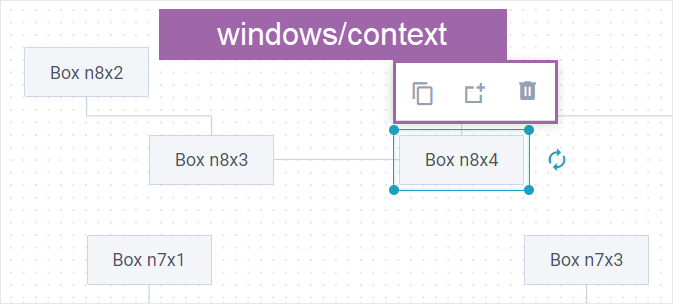Diagram Editor View Class Map
Diagram Editor consists of the following Jet views:
- "windows/context" - a popup with context menu of a block/shape
- "editor" - a wrapper containing the shapes, workspace, and form panels
- "form" - Diagram Editor form panel
- "shapes" - Diagram Editor shapes panel
- "toolbar" - Diagram Editor toolbar
- "workspace" - Diagram Editor workspace with diagram inside
Editor Toolbar
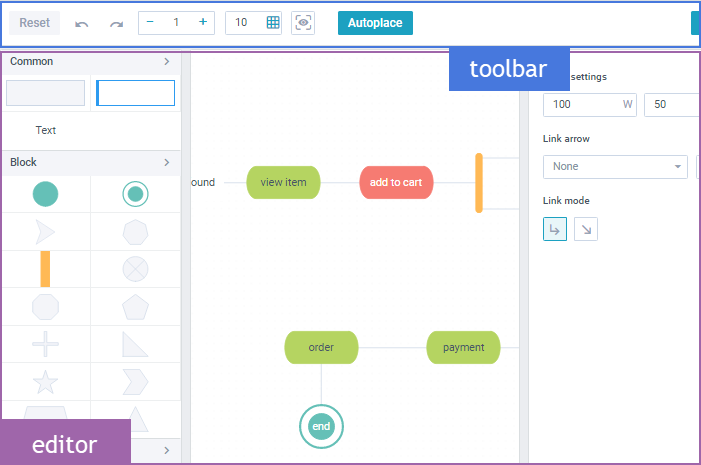
Editor Shapes, Form, and Workspace
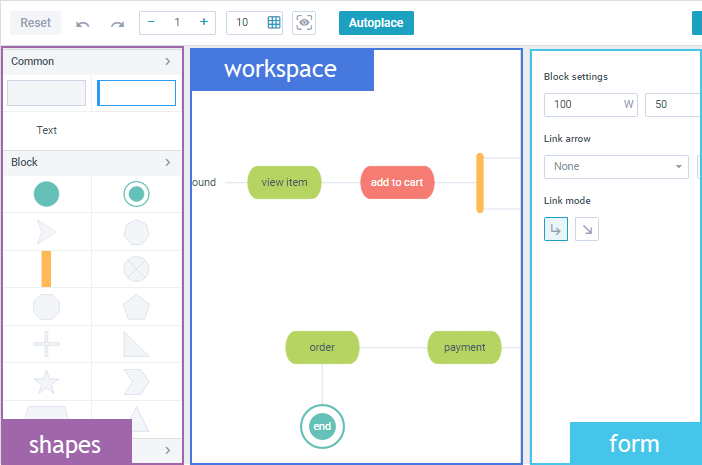
Popup with Context Menu