File Manager View Class Map
File Manager consists of these Jet views:
- "cards" - the "cards" mode
- "editor" - the editor for files of type:"code"
- "folders" - the folder tree
- "grid" - the "grid" mode
- "menus/addnewmenu" - the menu for adding new files, folders, and file upload
- "menus/contextmenu" - the context menu for "folders", "cards", and "grid"
- "menus/menubody" - the inner component of the context menu
- "mobile/previewpopup" - the mobile-friendly version of "preview"
- "mobile/sidetree" - the mobile-friendly version of "folders"
- "panel-double" - the "double" mode: two "panels" with "grids"
- "panel-search" - contains "cards"
- "panel" - the wrapper for "grids" and "cards"
- "preview" - the panel for folder and file preview
- "preview/info" - the section with main and extra information about files and folders
- "preview/media" - the audio or video player
- "preview/template" - the container for file preview images
- "progress" - the progress window for multiple-file operations (copy, move, delete)
- "top" - the top view of File Manager (contains all other views)
- "topbar" - the main toolbar of File Manager
Grid mode
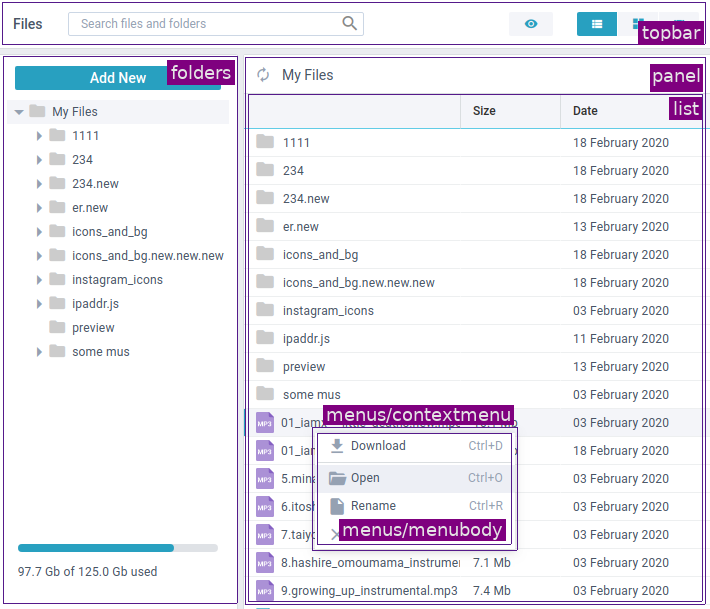
Cards mode
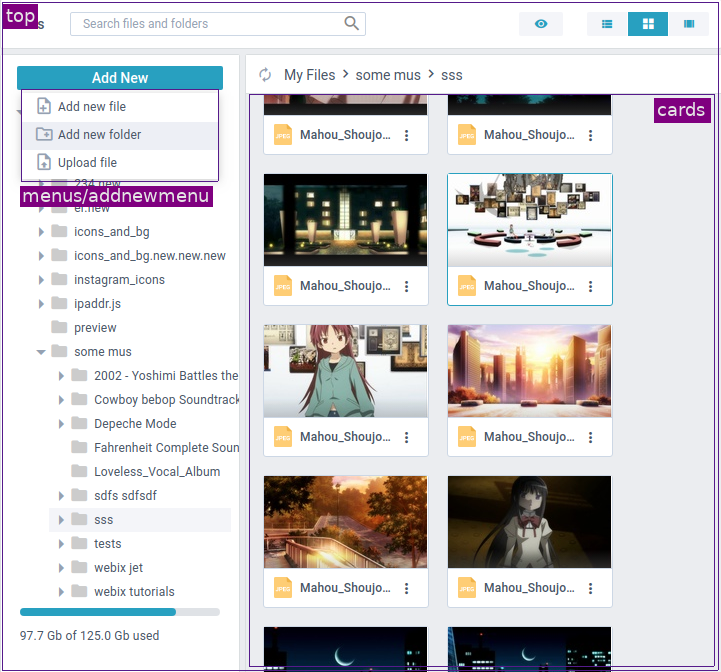
Total mode
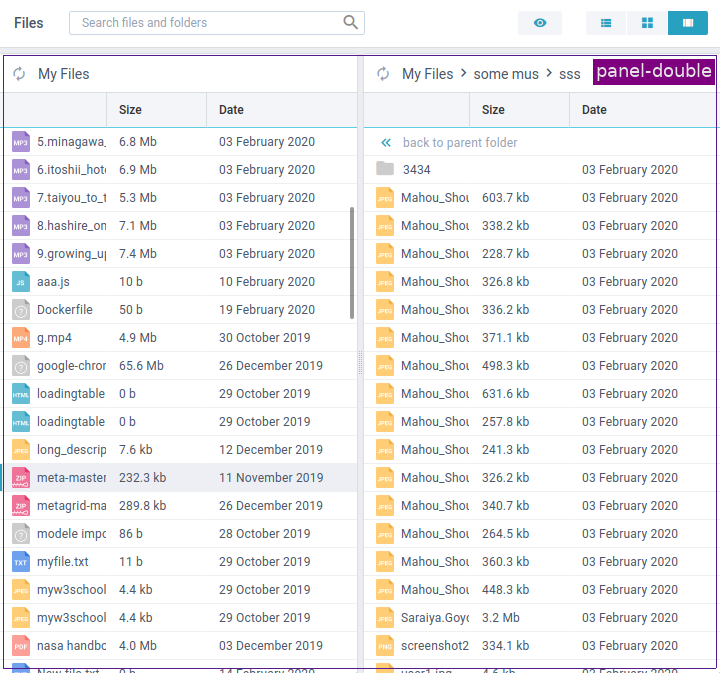
Media preview
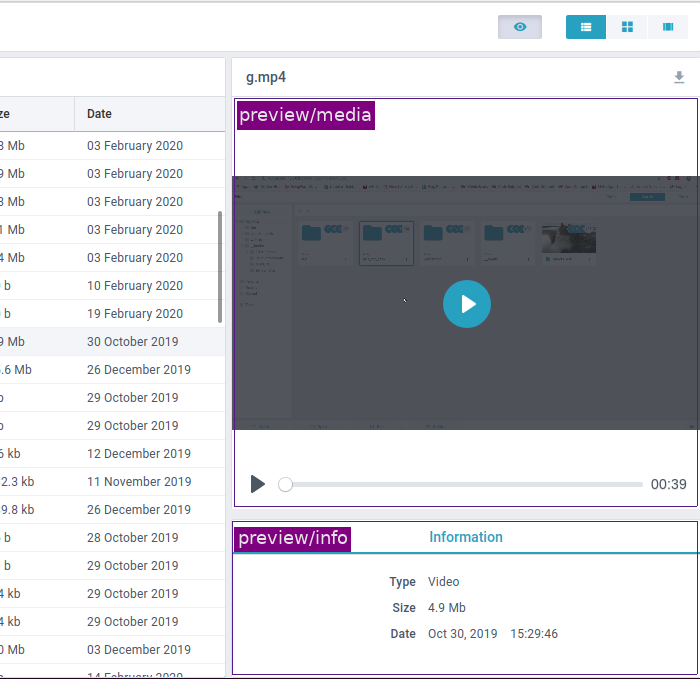
Folder preview
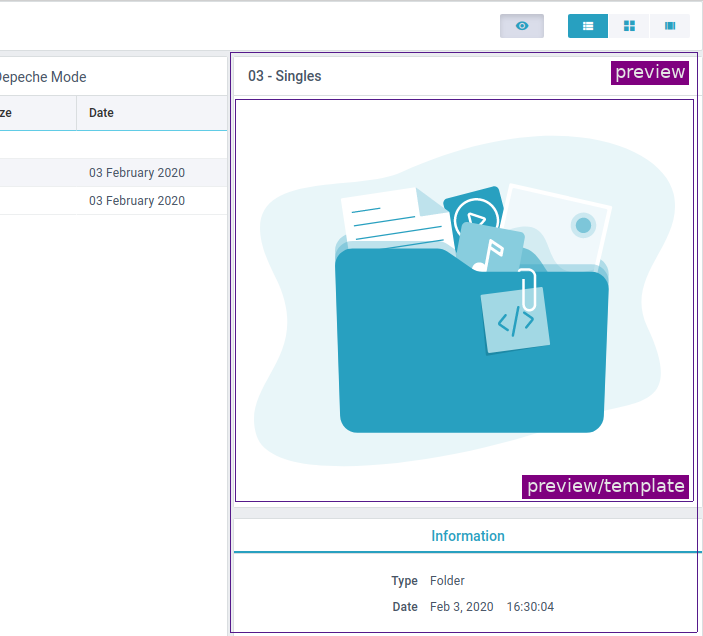
Editor for text and code files

Progress window for long operations
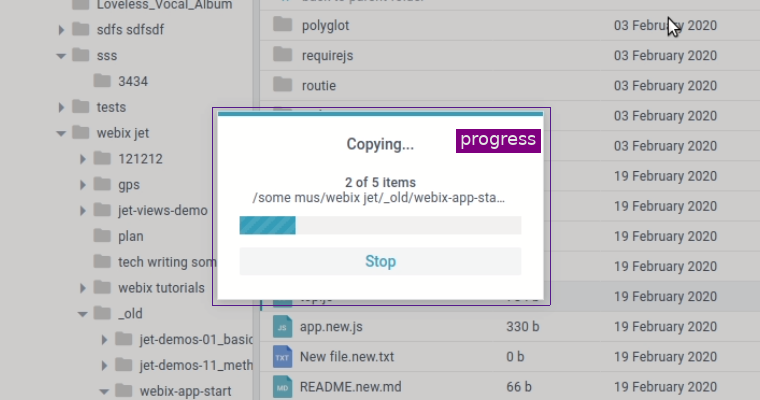
Search view
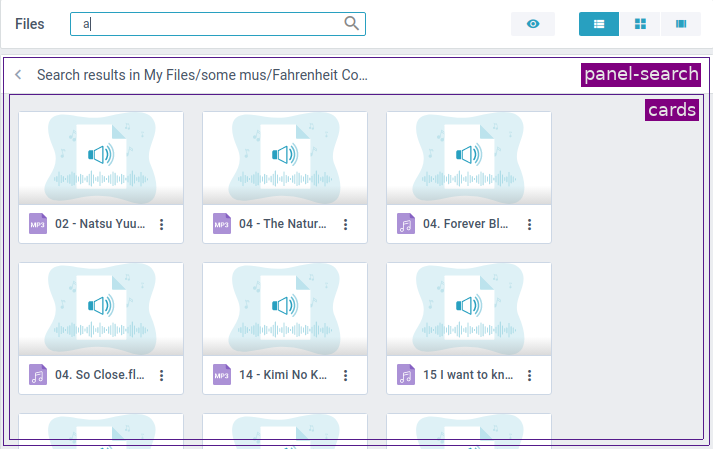
File Manager on touch devices
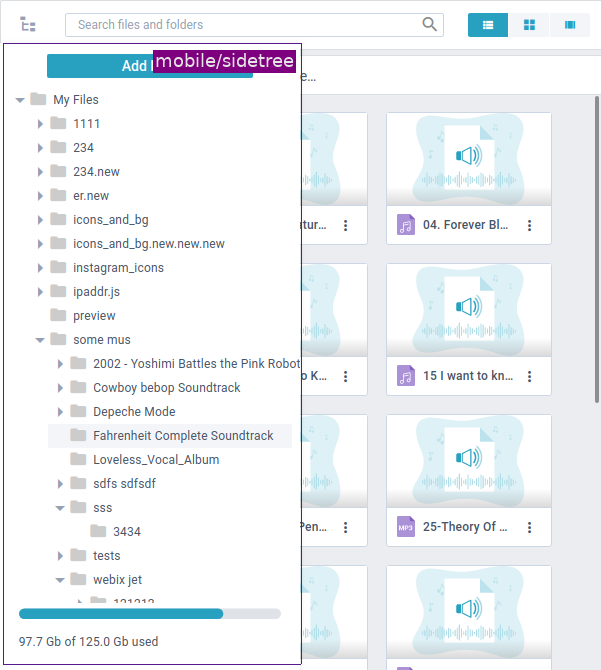
Preview in a Popup on touch devices
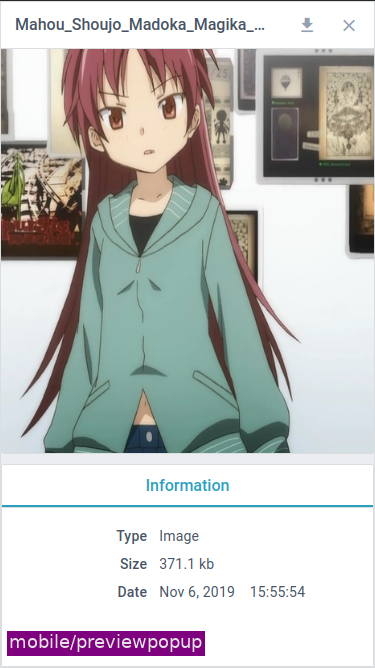
If you have not checked yet, be sure to visit site of our main product Webix best ui framework and page of javascript file explorer product.