Webix UI Designer User Guide
The application is designed to create app prototypes with Webix UI. Users can create interfaces by visual means and get the resulting source code.
The interfaces (called "designs") are organized into projects that can be shared with collaborators. This way multiple users can work on the same groups of design.
Go to Webix UI Designer or grasp its main principles and features with our video tutorial.
How to Start
Once logged in, you will see the default project created for you. The project is empty, and you need to create a new design in it.
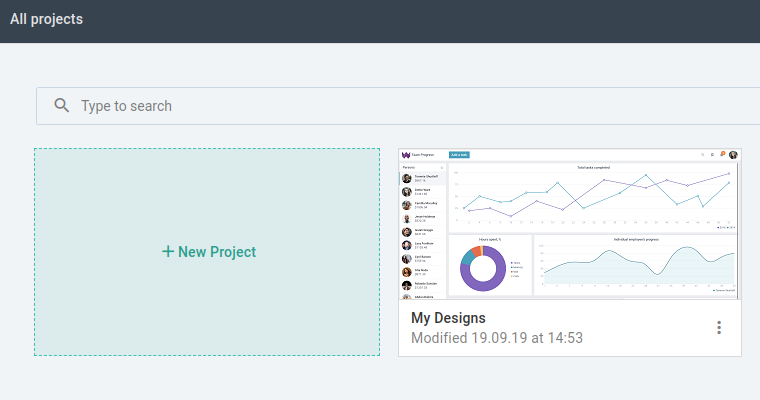
Proceed by clicking on the Project card to get to the Designs screen. Here you can create a new design by clicking the "New Design" button. The Designs screen will let you choose among six design templates, the simplest of which is Blank.
After you choose a template, you will enter the Edit area and will be ready to start working on the interface. You can read more:
Note: If you enter Webix Designer via the https://designer.webix.com/quickstart link, you will get straight to the Edit area of a demo design in the default project.
Back to top