pieInnerText
sets the template for the pie inner labels
string|function pieInnerText;
Example
webix.ui({
view:"chart",
type:"pie",
label:"#month#",
pieInnerText:"#sales#",
...
})
Related samples
Details
The property is applicable only to pie charts
As a function, the property accepts a data object and is called for each data item:
webix.ui({
view:"chart",
type:"pie",
pieInnerText:function(obj){ return obj.sales;},
...
})
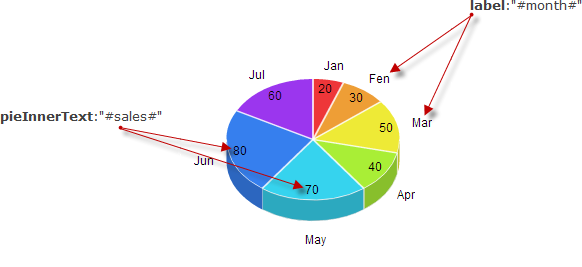
pieInnerText template function takes 3 parameters:
- item {object} - item data object
- totalValue {number} - sum of all values
- levelindex {number} - level index (for multilevel charts)
pieInnerText: (item, totalValue, levelIndex)=>{
const percent = Math.round(item.sales/totalValue*100) + "%";
if(!levelIndex)
return `<span class="group">${item.country}<br/>${percent}<span>`;
return percent;
}
See also
Articles
If you have not checked yet, be sure to visit site of our main product Webix easy javascript framework and page of chart javascript product.