X-List
Overview
UI-related X-List inherits from List and differs from it in the way of data presenting: while all lists arrange items vertically, X-List offers the horizontal pattern.
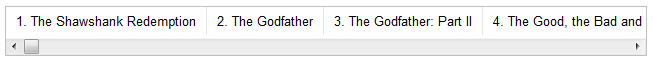
Related sample: Horizontal List
Initialization
webix.ui({
view:"list",
scroll:"x",
layout:"x", // responsible for horizontal arrangement
select:true,
data: // list data
});
Working with X-List
- Data Loading
- Defining Data Template
- Adding/Deleting Items
- Editing Data
- Data Filtering and Sorting
- Selection
- Paging
Note that there's no built-in possibility to edit data with list. You should create a prototype editlist object beforehand.
API Reference
Methods, properties and events
Related Articles
- Sizing Components
- Resizing
- Redefinition of the Components
- X-List CSS Image Map
- List
- UnitList
- GroupList
- Double List
If you have not checked yet, be sure to visit site of our main product Webix web ui framework and page of javascript list product.