css
the name of the CSS class or the object with styles that will be applied to the view container
string|object css;
Example
<style>
.myClass {
font-style: italic;
}
</style>
webix.ui({
css:"myClass",
view:"dataview", // any component
...
});
Related samples
Details
Setting the parameter, for example, to the "myClass" value will produce HTML like this:
<div class='myClass'>...</div>
css can also be an object with styles:
webix.ui({
view:"dataview", // any component
css:{"font-style": "italic"},
...
});
This will produce HTML with a CSS class with an auto-generated name.
Note that for some components you will need to add !important to CSS rules to override the default ones.
webix.ui({
view:"toolbar", // or other components
css:{"background":"#ccc !important"}
...
});
Dark theme
You can redefine the default style of Sidebar by applying the dark theme configuration option via the css:"webix_dark" configuration option within the Material or Mini skin:
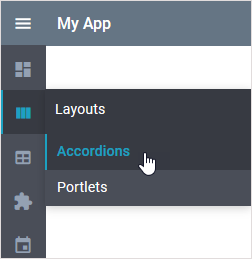
webix.ui({
view: "sidebar",
css:"webix_dark", data: menu_data
});
Related sample: Inverted Sidebar
Related sample: Sidebar: Inverted Multi Level
See also
Articles