External Configuration
You can load not only data but also DataTable configuration from an external file or the server side.
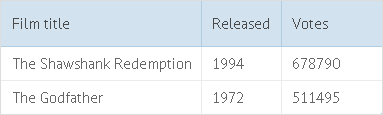
Providing Configuration as Part of Data
Configuration from a JSON file
To load both data and configuration from JSON file, initialize DataTable as shown below:
webix.ui({
view:"datatable",
url:"data/data-config.json" //path to a json file. See the file contents below
});
The data-config.json file should have the following contents:
'data-config.json' file
{
"config":{
"columns":[
{ "id":"title", "header":"Film title", "width":200},
{ "id":"year", "header":"Released", "width":80},
{ "id":"votes", "header":"Votes", "width":100}
],
"height":100,
"autowidth":true
},
"data":[
{"id":"1", "title":"The Shawshank Redemption", "year":"1994", "votes":"678790"},
{"id":"2", "title":"The Godfather", "year":"1972", "votes":"511495"}
]
}
Configuration from an XML file
To load both data and configuration from XML file, initialize DataTable as shown below:
webix.ui({
view:"datatable",
url:"data/data-config.xml"// path to an XML file. See the file content below
});
The specified data-config.xml should have the following structure:
'data-config.xml' file
<?xml version='1.0' encoding='utf-8' ?>
<data>
<config>
<columns>
<column ID="title" header="Film title" width="200"></column>
<column ID="year" header="Released" width="80"></column>
<column ID="votes" header="Votes" width="100"></column>
</columns>
<height>100</height>
<autowidth>true</autowidth>
</config>
<item id='1' title='The Shawshank Redemption' year='1994' votes='678790'></item>
<item id='2' title='The Godfather' year='1972' votes='511495'></item>
</data>
Related sample: Loading Configuration from External URL
Loading Configuration from a Separate File
Configuring from the server side
To load DataTable configuration from the server side, initialize DataTable as shown below:
webix.ajax("data/config.json").then(function(data){
var config = data.json();
webix.ui({
view:"datatable",
columns:config,
data: [
{ id:1, title:"The Shawshank Redemption", year:1994, votes:678790},
{ id:2, title:"The Godfather", year:1972, votes:511495}
]
});
});
The specified config.json file should have the following structure:
'config.json' file
[
{ "id":"title", "header":"Film title", "width":200},
{ "id":"year", "header":"Released", "width":80},
{ "id":"votes", "header":"Votes", "width":100}
]Configuring and populating from the server side
To load both data and configuration from the server side, initialize DataTable as shown below:
webix.ajax("data/data-config.json").then(function(data){
var obj = data.json();
webix.ui({
view:"datatable",
columns:obj.config,
data:obj.rows
});
});
The specified data-config.json file should have the following structure:
'data-config.json' file
{
"config":[
{ "id":"title", "header":"Film title", "width":200},
{ "id":"year", "header":"Released", "width":80},
{ "id":"votes", "header":"Votes", "width":100}
],
"rows":[
{"id":"1", "title":"The Shawshank Redemption", "year":"1994", "votes":"678790"},
{"id":"2", "title":"The Godfather", "year":"1972", "votes":"511495"}
]
}Related sample: Loading Configuration from Server Side
Back to top