Deprecated
Starting from Webix 8.0 the widget is deprecated. Use a more powerful alternative - the Scheduler.
Date Formats
You've got the possibility to configure date formats of the scheduler without effort.
To set the desired option, just write it as it's stated in this documentation.
Beware! Configuration options should go before the code line with scheduler initialization.
scheduler.config.day_header_date = "%d.%m.%Y";
//configuration options should go before the constructor
webix.ready(function(){
webix.ui.fullScreen();
webix.ui({
view: "scheduler",
id: "scheduler"
});
$$("scheduler").load("../scheduler/mobile.xml","scheduler");
});
Related sample: Date formatting
Configuration options
- scheduler.config.all_day_date - (string) the format of presenting all-day events in the 'Selected event' view (by default, "%l, %d %F %Y")
- scheduler.config.calendar_date - (string) the date format of the header in the 'Month' view (by default, "%F %Y")
- scheduler.config.calendar_hour - (string) the format of hours in the 'Start(end) date edit form' (by default, "%H:%i")
- scheduler.config.day_header_date - (string) the date format of the header in the 'Day' view (by default, "%d.%m.%Y")
- scheduler.config.form_all_day - (string) the format of dates of the 'start', 'end' fields in the 'Edit form' in case the 'All day' option is checked (by default, "%d-%m-%Y" )
- scheduler.config.form_date - (string) the format of dates of the 'start', 'end' fields in the 'Edit form' in case the 'All day' option isn't checked (by default, "%d-%m-%Y %H:%i")
- scheduler.config.hour_date - (string) the format of the time in the 'Week' and 'Month' views (by default, "%H:%i")
- scheduler.config.item_date - (string) the default date format for events in the 'Selected event' view (by default, )
- scheduler.config.parse_date - (string) the date format in data files. Used by the parser to recognize dates (by default, "%Y-%m-%d %H:%i")
- scheduler.config.scale_hour - ("%H" or "%h") the format of the hours in the 'Day' view (by default, "%H")
- scheduler.config.week_header_date - (string) the date format of the header in the 'Week' view ("%d.%m.%Y")
- scheduler.config.week_date - (string) the date format of day titles in the 'Week' view ("%D, %d %M")
"Day" view
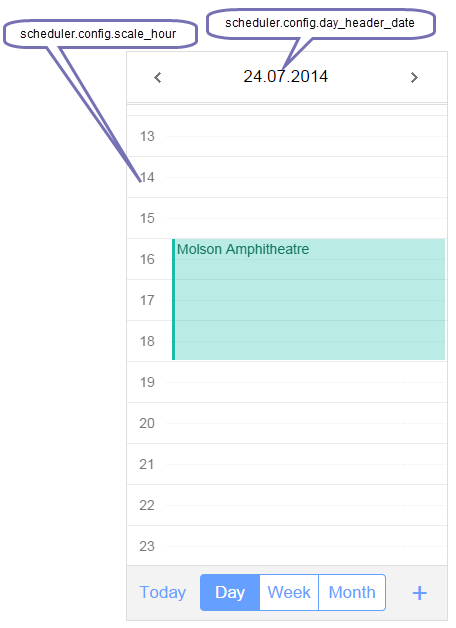
"Week" view
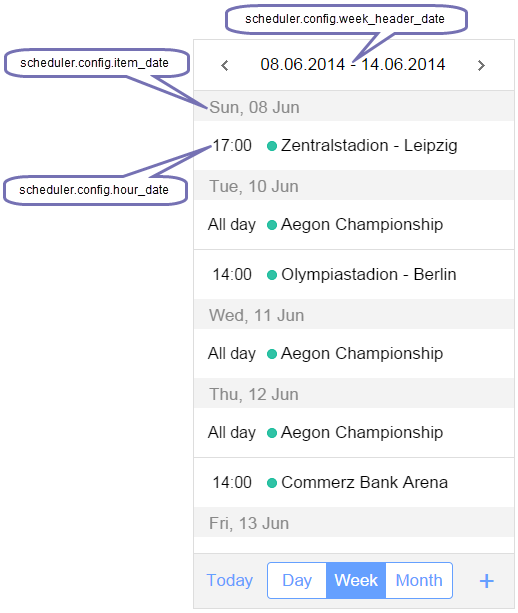
"Month" view
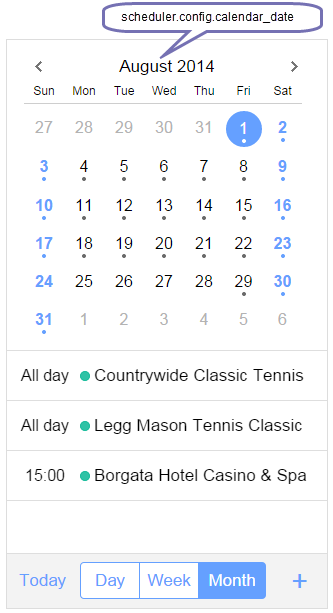
Edit form
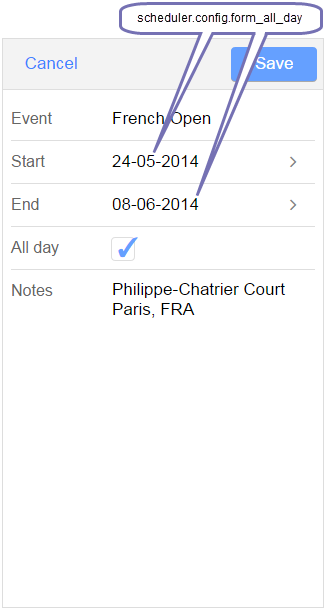
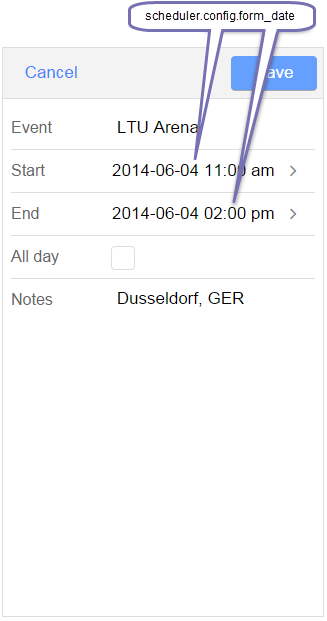
Selected event view
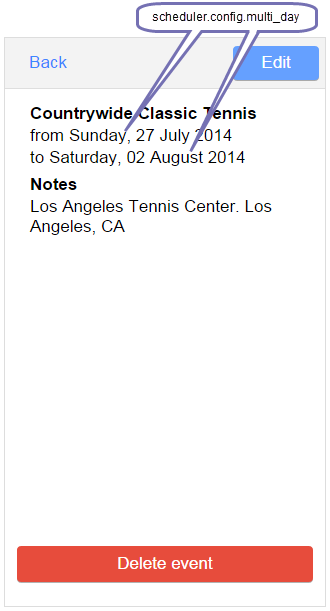
Start(end) date edit form
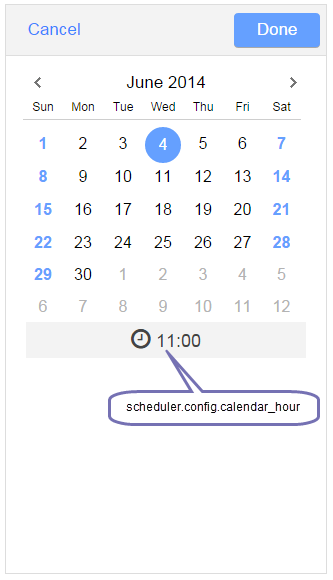
Date format
Format string can contain any separator character and any element from the following list:
- %y - the year as a two-digit number ( 00 to 99 );
- %Y - the year as a four-digit number ( 1900–9999 );
- %m - the month as a number with a leading zero ( 01 to 12 );
- %n - the month as a number without a leading zero ( 1 to 12);
- %M - the month as an abbreviation ( Jan to Dec );
- %F - the month as a full name ( January to December );
- %W - the ISO-8601 week number of the year. Weeks start on Monday;
- %d - the day as a number with a leading zero ( 01 to 31 );
- %j - the day as a number without a leading zero ( 1 to 31 );
- %D - the day as an abbreviation ( Sun to Sat );
- %l - the day as a full name ( Sunday to Saturday );
- %h - the hour based on the 12-hour clock with a leading zero ( 01 to 12 );
- %H - the hour based on the 24-hour clock with a leading zero ( 00 to 23 );
- %g - the hour based on the 12-hour clock without a leading zero ( 1 to 12 );
- %G - the hour based on the 24-hour clock without a leading zero ( 0 to 23 );
- %i - the minute as a number with a leading zero ( 00 to 59 );
- %s - the second as a number without a leading zero ( 00 to 59 );
- %a - displays am (for times from midnight until noon) and pm (for times from noon until midnight);
- %A - displays AM (for times from midnight until noon) and PM (for times from noon until midnight).
For example, if you want to present 1st June 2011 as 01/06/2011, you should specify "%d/%m/%Y".
Back to top