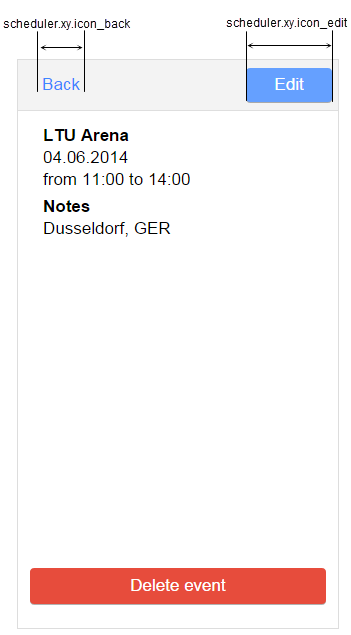Deprecated
Starting from Webix 8.0 the widget is deprecated. Use a more powerful alternative - the Scheduler.
Sizing Elements
You can easily configure the sizes of Scheduler elements.
To set the desired option, just write it as it's stated in this documentation.
Beware! Configuration options should go before the code line with scheduler initialization.
scheduler.xy.confirm_height = 300;
scheduler.xy.confirm_width = 300;
//configuration options should go before the scheduler constructor
webix.ready(function(){
webix.ui.fullScreen();
webix.ui({
view: "scheduler",
id: "scheduler"
});
$$("scheduler").load("../scheduler/mobile.xml","scheduler");
});
Dimension configuration
- scheduler.xy.all_day - the width of the "All day" label in the "Edit" form
- scheduler.xy.confirm_height - (number) the height of the confirm window (231 by default)
- scheduler.xy.confirm_width - (number) the width of the confirm window (250 by default)
- scheduler.xy.day_tab - (number) the width of the 'Day' tab in the bottom tabbar (60 by default)
- scheduler.xy.icon_back - (number) the width of the 'Back' button (70 by default)
- scheduler.xy.icon_cancel - (number) the width of the 'Cancel' button (80 by default)
- scheduler.xy.icon_done - (number) the width of the 'Done' button (90 by default)
- scheduler.xy.icon_edit - (number) the width of the 'Edit' button (90 by default)
- scheduler.xy.icon_save - (number) the width of the 'Save' button (90 by default)
- scheduler.xy.icon_today - (number) the width of the 'Today' button in the bottom tabbar (55 by default)
- scheduler.xy.list_header_height - (number) the height of a gray header with date in the 'Week' view (50 by default)
- scheduler.xy.list_height - (number) the height of a row in the 'Week' view (50 by default)
- scheduler.xy.min_event_height - (number) the minimal event's height in the 'Day' view
- scheduler.xy.month_list_height - (number) the height of a row in the 'month' view (50 by default)
- scheduler.xy.month_tab - (number) the width of the 'Month' tab in the bottom tabbar (68 by default)
- scheduler.xy.scale_height - (number) the height of a row in the 'Day' view (20 by default)
- scheduler.xy.scale_width - (number) the total width of the hour and minute columns in the 'day' view. The width is divided equally between the columns (40 by default)
- scheduler.xy.week_tab - (number) the width of the 'Week' tab in the bottom tabbar (60 by default)
"Day" view
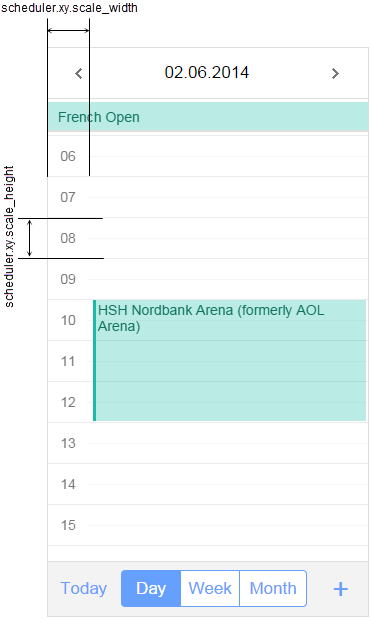
"Week" view
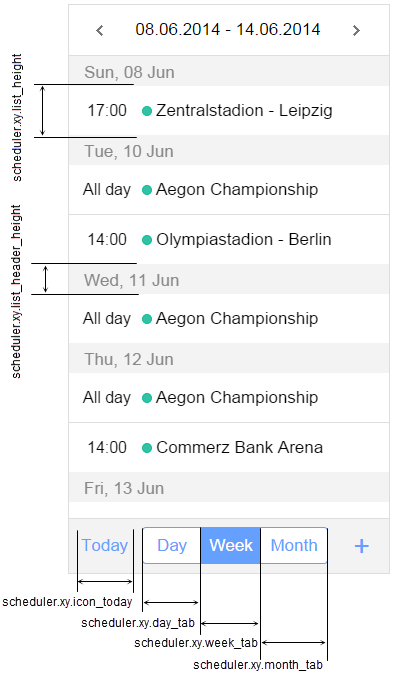
"Month" view
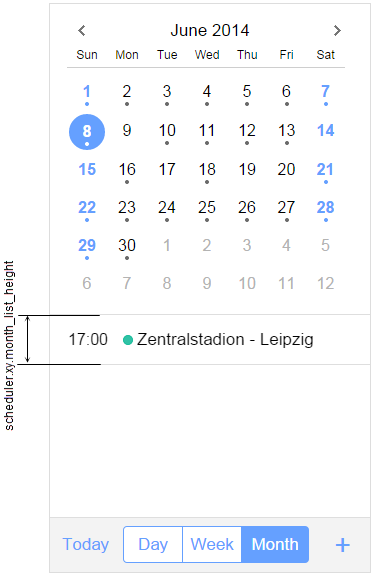
Start(end) date edit form
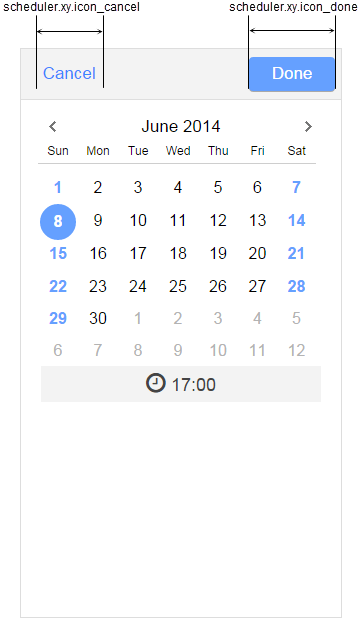
"Edit" form
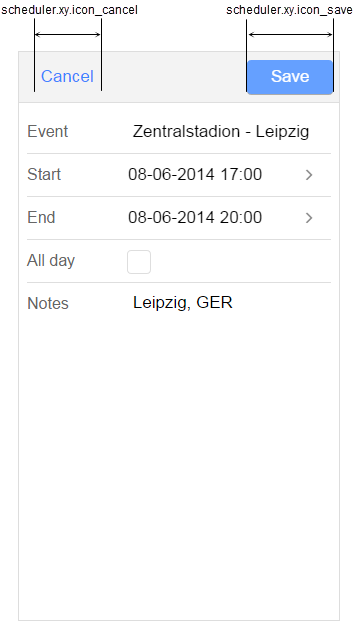
"Selected event" view