Deprecated
Starting from Webix 8.0 the widget is deprecated. Use a more powerful alternative - the Scheduler.
Recurring Events
Enabling functionality
You can set a repetition period for events in the scheduler. For this purpose, you should enable the recurring events functionality, by means of using the following configuration property:
scheduler.config.recurring = true;
Once the recurring events are enabled, the "Edit form" starts looking like shown below:
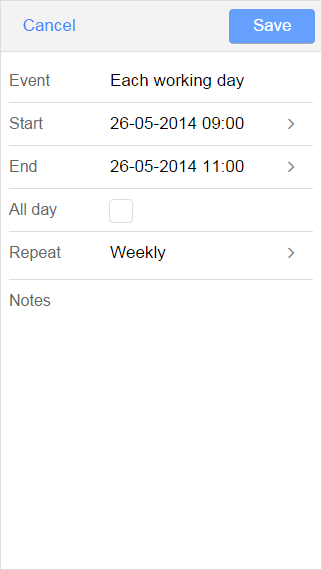
To set a single event in this form, the user must choose the option Never in the Repeat field.
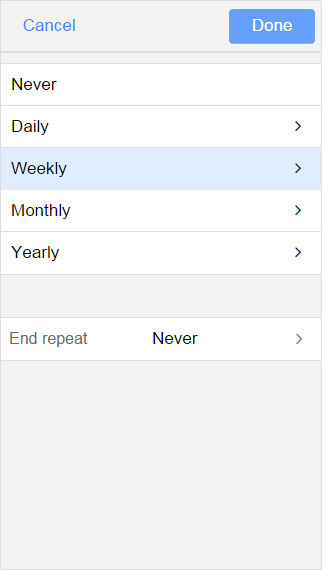
Related sample: Recurring view
Format details
A recurring event is stored in the database as a single record that contains all fields of regular events + 2 additional:
- rec_type - defines the logic of repetition;
- event_length - the actual time length of an event in seconds.
However, the fields start_date and end_date slightly change their meaning:
- start_date - the start date of the first event in a series in the format 'yyyy-mm-dd hh:mm:ss' (format details);
- end_date - the end date of the last event in a series in the format 'yyyy-mm-dd 00:00:00' (format details).
For example, a recurring event that starts on January 3, 2013 at 10:00, repeats every day and ends on January 13, 2013 at 12:00 will be presented in the db as follows:
id:1,
start_date:"2013-01-03 09:00:00",
end_date:"2013-01-13 00:00:00",
text:"some_text",
details:"",
rec_type:"day____",
event_length:"7200"
The client side gets data from the rec_type field as a string of the following format:
[type]_[count]_[day]_[count2]_[days]#[extra]
- type - the type of repetition: 'day','week','month','year';
- count - the interval between events in the "type" units;
- day and count2 - define the day of a month (first Monday, third Friday, etc.);
- days - a comma-separated list of the affected week days;
- extra - the extra info that can be used to change presentation of recurring details.
Examples of the rec_type data:
- day_3___ - each three days;
- month_2___ - each two month;
- month_1_1_2_ - the second Monday of each month;
- week_2___1,5 - Monday and Friday of each second week;
The double or triple underline indicates that the related parameters of the string are omitted.
webix.ready(function(){
webix.ui.fullScreen();
webix.ui({ view:"scheduler", id:"scheduler"});
var data = [
{
id:1,
start_date:"2012-06-01 09:00:00",
end_date:"2092-02-01 09:00:00",
text:"going to the job",
details:"",
rec_type:"week_1___1,2,3,4,5",
event_length:"7200"
},
...
];
$$("scheduler").parse(data);
});
Repetition variations
As it was mentioned above, the Repeat field allows setting 4 different repetition steps:
- 'daily'
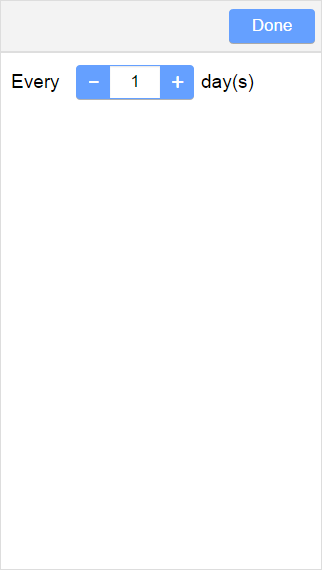
- 'weekly'
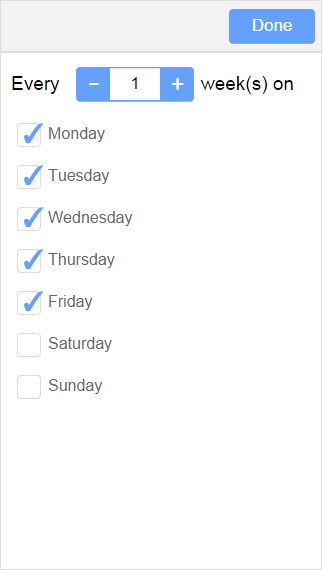
- 'monthly'
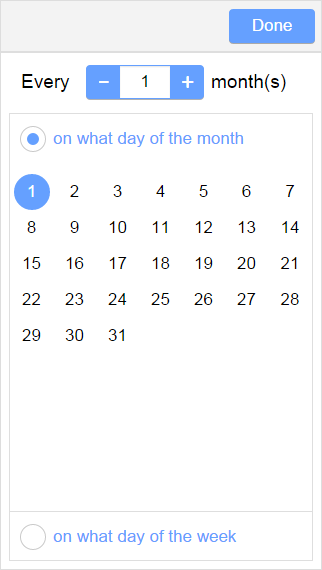
- yearly'
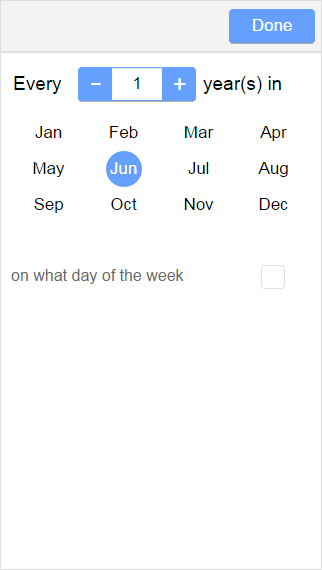
You can also set the date of repetition's end:
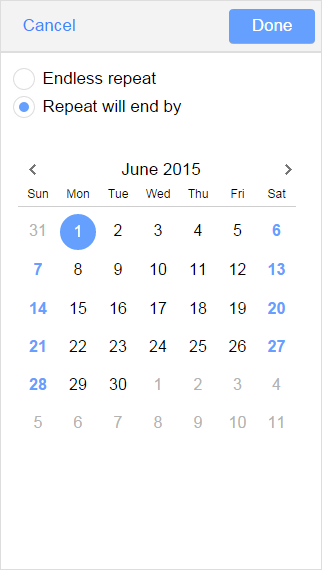
Customizing the 'Edit' form
The recurring 'Edit form' uses the same customization technique as the standard form does.
There's only a difference in the 'scheduler.config.form' template. For recurring events it will look like:
scheduler.config.form = [
{
view: "text",
label: scheduler.locale.labels.label_event,
name: 'text',
labelWidth: 90
},
{
view: "datetext",
label: scheduler.locale.labels.label_start,
id: 'start_date',
name: 'start_date',
dateFormat: scheduler.config.form_date,
labelWidth: 90
},
{
view: "datetext",
label: labels.label_end,
id: 'end_date',
name: 'end_date',
dateFormat: scheduler.config.form_date,
labelWidth: 90
},
{
view: "checkbox",
id: 'allDay',
name: 'allDay',
label: scheduler.locale.labels.label_allday,
value: 0,
labelWidth: 100
},
{
view: "rectext",
label: scheduler.locale.labels.recurring.repeat,
id: 'rec_type',
name: 'rec_type',
readonly: true,
labelWidth: 90
},
{
view: "textarea",
label: scheduler.locale.labels.label_details,
id: 'details',
name: 'details',
height: 110,
labelWidth: 90
},
{
view: "text",
hidden: true,
id: 'event_length',
name: 'event_length'
}
];