Manipulating Rows and Columns
Working with Columns
Hiding/showing columns
You can hide and show a column on the sheet, using the hideColumn method. It takes two parameters:
- columnId - (number) the column id
- state - (boolean) true - to hide the column, false - to show it
- page - (string) optional, the name of the sheet. If not specified, the method is applied to the current sheet
$$("ssheet").hideColumn(2, true, "Sheet1");
Inserting a new column
To insert a new column to the left of the specified one, use the insertColumn method. The method takes the ID of the column, before which a new column will be inserted as a parameter.
$$("ssheet").insertColumn(3);
If the column id isn't specified, a new column will be inserted before the selected one.
Deleting a column
You can also delete a particular column or a range of columns by passing their id(s) to the deleteColumn method.
$$("ssheet").deleteColumn(3);
// or
$$("ssheet").deleteColumn([1, 3]);
Without the parameter, the method deletes the selected column.
Getting the column config
It's possible to get the configuration object of a column by using the getColumn. You need to pass the column id as a parameter. You can also pass the name of the sheet as the second parameter, if needed.
var config = $$("ssheet").getColumn(5, "Sheet1");
The method returns the column's configuration object.
Checking the column's visibility
You can check the visibility of a column by using the isColumnVisible method. The method takes the id of a column as a parameter:
var isVisible = $$("ssheet").isColumnVisible(2);
The method returns true, if the column is visible and false if it's hidden.
Working with Rows
Hiding/showing rows
You can hide and show a row in the sheet, using the hideRow method. It takes two parameters:
- rowId - (number) the row id
- state - (boolean) true - to hide the row, false - to show it
- page - (string) optional, the name of the sheet. If not specified, the method is applied to the current sheet
$$("ssheet").hideRow(2, true, "Sheet1");
Inserting a new row
To insert a new row above the specified one, use the insertRow method. The method takes the ID of the row, above which a new row will be inserted as a parameter.
$$("ssheet").insertRow(3);
If the row id isn't specified, a new row will be inserted above the selected one.
Deleting a row
You can also delete a particular row or a range of rows by passing their id(s) to the deleteRow method.
$$("ssheet").deleteRow(3);
// or
$$("ssheet").deleteRow([1, 3]);
Without the parameter, the method deletes the selected row.
Getting the row's data
It's possible to get the data of a row by using the getRow. You need to pass the row id as a parameter. You can also pass the name of the sheet as the second parameter, if needed.
var data = $$("ssheet").getRow(5, "Sheet1");
The method returns an object with the row's data.
Checking the row's visibility
You can check the visibility of a row by using the isRowVisible method. The method takes the id of a column as a parameter:
var isVisible = $$("ssheet").isRowVisible(2);
The method returns true, if the row is visible and false if it's hidden.
Frozen Rows and Columns
Freezing Columns
You can "freeze" a column with data to make it always visible on the screen independently of horizontal scrolling.
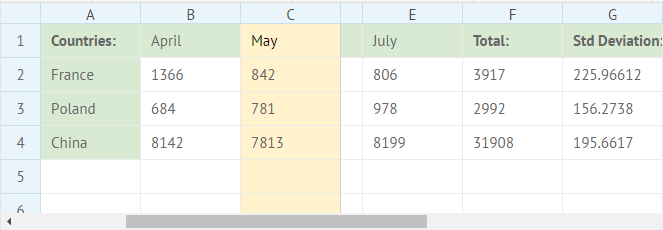
To freeze columns, use the freezeColumns method. Columns are fixed starting from the very left one, so you should pass the amount of columns to freeze, starting from 0 (zero) as the firts parameter. You can also pass the name of the sheet as the second parameter, if needed:
$$("ssheet").freezeColumns(2, "Sheet1");
If invoked without the first parameter, the method will unfreeze the frozen columns, if any.
Freezing Rows
There is also a possibility to freeze rows, to make some of them remain at the very top of the sheet.
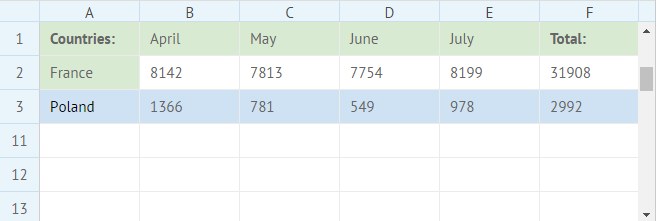
To freeze rows, apply the freezeRows method. As the first parameter you should pass the number of rows that should be frozen, starting from 0. You can also pass the name of the sheet as the second parameter, if needed:
$$("ssheet").freezeRows(3, "Sheet1");
Without the first parameter the method unfreezes the frozen rows, if there are any.
Back to top