Counter
API Reference
Overview
Counter is a spin-box that helps select a number by either entering the value in the input field or clicking "+" and "-" buttons to reach the necessary value.
Negative values are possible.
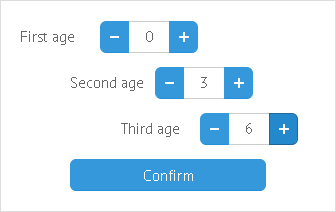
Related sample: Spin Box ('counter')
Initialization
{ view:"counter", label:"Age", step:10, value:33, min:21, max:100}
Main properties
- label (string) - text label of a control. It can be customized by:
- labelAlign (string) - label alignment towards its container. Possible values are "left" and "right". In any way, it's placed left to the control;
- labelWidth (number) - width of the label container;
- step (number) - sets a step to the next value (1 by default);
- align (string)- positions a button with relation to the parent view;
- value (number) - the initial value of a control. 0 by default;
- min (number) - minimal value for a control. 0 by default;
- max (number) - maximum value for a control.
Note that if you set min and max parameters, the initial control value should be within the range.